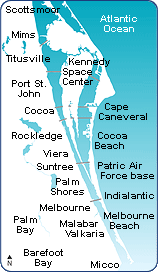UPDATE:
Brevard County has switched to a new MLS system. This means you will have the privilege of several new bells and whistles. All the links on the newsletter and on our www.BurleyProperties.com webpage will be different. We are hoping you will love these features once you see all the benefits they have to offer. You can now set up, alter, and save your own searches.
I. Click the Address or Properties link
1. You can view each property by clicking and highlighting the property that you are interested in.
A. Click on the Blue Actions button so that you can:
1. Contact me
2. Request a showing
3. Print a copy of the details sheet
4. Share this property with a friend
5. Send me Messages
6. Save notes on specific homes
B. Click Edit Search to search any parameters you would like
1. Click on Any Parameter you want to search IE List Price and Change It
2. Click Save this Search at the very top of the page
3. Register for your own Account.
By creating a free account, you can save your searches, get updates on new listings and price changes, track your favorites, and add notes and messages.
To sign up for a free account, enter your First and Last name, Email address, Phone number and any other information that you would like to include. We will email you a username and temporary password so you can get started.
II. After registering and logging in for the first time:
1. Select the My Account button at the top which will become the My Search button
A. See all of our properties and our lists of foreclosures searches which are the same as the bottom of our
webpage
B. Create and Save you Own Search by using Property Search at the very bottom
2. Using Your Dashboard
A. Searches and Reports
1. These are your Saved Searches
a. Click any search to see the properties in those parameters
b. Click the Faces to mark homes you like (Smiley Face), are not sure about (Maybe Face), and those
you do not like (Frown Face) - We did not create this system
B. Carts
1. This is where you can View your favorite homes by clicking favorites
2. Remove the Home you are not interested in:
a. Make sure you Click the Frown face on the property listing
b. Click Rejects
c. Click the X Next to the Number in the Rejects cart to Remove them
d. Click Ok
C. Messages
1. To send Burley Properties a message, Click Write a message
2. Click Message Notification Options to Receive the Messages as an Email as well
D. Calendar
1. This is where upcoming showing appointments you may have scheduled with us will be.
2. This is also where you can Edit your profile.
a. Click the Blue Edit Box to the Right of Contact Info to Change your Information
b. Click Change My Password to Change your password
Please remember you can always email us and we can send you a fill in the blank parameter list and set up a personalized search for you to have all these features. I know this is a lot of information and changes, but this will help you get the jump on finding the right property at the lowest price. I know we are more “techie” than many offices, but this will give you a leg up. The new system allows for much better communication between us and we are able to see what you are interested in at the touch of a button. If you have any questions or concerns, please feel free to email us at Lynn@BurleyProperties or call the office at 321-952-1031. Have a great day!